Have you ever wanted to do more with photo editing than the average Instagram filters allow? Today, most companies believe that a basic knowledge of Photoshop isn’t just a nice skill set to possess, but it’s a must-have for professionals in many fields.
From administration to marketing, a solid grasp of Photoshop has become just about as necessary as knowing how to do a powerpoint presentation. Small business owners can also create their own sophisticated designs at an affordable price thanks to this tool.
Photoshop is to image editing as Google is to web searching. However, it wasn’t too long ago when this program was regarded as a complicated secret weapon that only graphic designers could use. Our fascinating beginners guide to Photoshop will provide you with the basics you need to impress your employers or develop your own business and its website, whilst simultaneously having lots of fun and gaining skills that will boost your creativity and productivity.![]() Who is this course for?
Who is this course for?
This course is for complete beginners who wish to develop their interest in Photoshop, Photography or Image Editing per se. We recommend this course for anyone aged 14 or over, and adults. If you feel this course would be suitable for a child who is younger, please contact us to discuss.
This course can also be delivered by Axiom staff in-house at your school or college or as part of any extra-curricular or specialist education course. Contact us, we’d be delighted to hear from you.![]() Course Overview
Course Overview
Duration: 1 Day
Don’t be put off by what appears to be a complex piece of software used by professionals, this course will teach you all the basics and much more, to get you using photoshop to create better photos to showcase your business or skills in a more professional manner.
- Introduction - The Interface
- Image Optimisation
- Changing Image Sizes
- Layers
- Image Quality Adjustment
- Making Selections
- Cropping and Straightening
- Contrast & Brightness Improvement
- Colour Intensity Adjustment
- Sharpen Photos
- Selections
- Simple Selection Tools
- Combining Selections
- Quick Select & Image Changes
- Magic Wand
* For this course, you will require: A laptop or tablet computer running Photoshop, preferably Photoshop CC. If you do not have it, please visit Adobe for subscription information. ![]() Class Sizes & Staff
Class Sizes & Staff
At Axiom we have very small class sizes, typically just 2 to 4. Patient dedicated and enthusiastic teachers ensure your child gets the most out of their time spent with us. All staff are dynamic subject specialists, with a good degree in a relevant subject and a post-graduate teaching qualification backed up with years of teaching and assessment experience!![]() Cost
Cost
Photoshop for Beginners : £99![]() Days & Times
Days & Times
July 2021![]() Contact Us
Contact Us
Telephone: 01422 736 136
Mobile: 07527 787 787
Email: This email address is being protected from spambots. You need JavaScript enabled to view it.